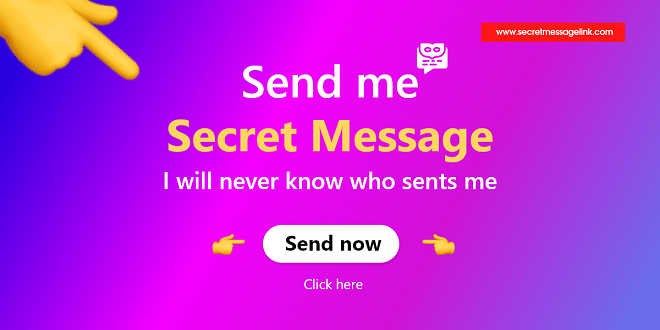The advanced social media platforms and instant messaging apps have made communication easy and fast. Although these platforms have a good level of privacy still, there are some threats from online hackers and spyware.
So what if you need to share sensitive information related to your business or your personal life? This is where a secret message can be a good choice. You have different apps and services like Privnote to create the secret messages link and then you can easily share it with your friends, family, or colleagues.
The given article provides a complete guideline about creating and sharing the secret messages link online.
What Is A Secret Message Link?
For decades we have been using some techniques and tools to send secret messages. Using invisible ink or reversing the alphabet are considered good options but they are not as secure and secret as a secret message link is now.
A secret message link is a unique link that access is only provided to a specific person and he will get the message after opening the link. So it means that this message cannot be forwarded but can be copy pasted. Most of the time the secret messages delete automatically after a specific time
How You Can Create A Secret Message Link Online?
There are different methods to create a secret message link. You will find an app on the Google play store or Apple store or use online services to create and share the secret message link. You must choose the right platform so your message will remain private.
Privnote is one of the most popular secret message-creating web services. It has a straightforward process where you will not be asked to install any type of software or to create an account before initiating the process.
Additionally, the link of your secret message that you will create with the help of Privnote can be emailed or shared to any platform including Facebook, Whatsapp, Instagram, and much more. The link will expire once the sender reads it so your secret message will remain confidential.
Step By Step Guidelines To Create A Secret Message Link Through Privnote
For your guidance a step-by-step guide is provided here by using which you can easily create a secret message link on Privnote:
Step 1. Write Your Secret Message
To create your secret message link go to the official website of Privnote and write your secret text in the provided box.
Step 2. Set Parameters
Privnote allows you to set specific parameters for the secret message you are sending. For instance, you can set the time when the note will disappear. It can be immediately after reading or up to 30 days. Additionally, for more security, you can set a password for the secret message link to be open.
Step 3. Create And Share The Link
Now click on the “create note” button and you will get your secret message link immediately. Either email the target person or share it through any platform.
Ending Remarks
Now we are living in the digital era where people used to send secret message links so the message will be transferred privately and also not be stored. The given article provides a complete guideline on how you can create your secret message link within a minute.
 Pagal World
Pagal World